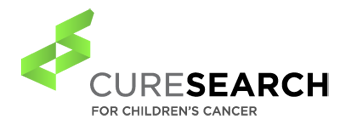FAQs
Please click on any questions below to see the answers to common FAQs. If you do not see an answer to your question, please contact the event manager for your event at the email at the bottom of this page, or email info@curesearch.org.
Jump to: About Create Your Adventure | Registration | Personal Fundraising Page | Photo Upload | Video Upload | General Fundraising
About Create Your Adventure
A: CureSearch raises funds for children's cancer research to ensure that more children have access to life-saving treatments today and into the future. Create Your Adventure is your chance to plan your lifesaving adventure from start to finish. You pick the trail, the distance, the date, and you set your own fundraising goals. All you need is a trail and your own two feet, and every step you take will make a difference!
In addition to planning your own events, Create Your Adventure also includes volunteer planned events that are open to the community, like the Baxter Trails CureSearch Hike in South Carolina and the Raleigh/Umstead CureSearch Hike in North Carolina.
A: Everyone! Create Your Adventure is great for solo hikers and groups. If you're solo hiking and just getting into it, you can do a three miler close to home, or maybe you're taking on Everest - the beauty of the program is you can pick your adventure. Some of our volunteer planned events have age or fundraising requirements if you are looking at a volunteer planned event, check with the organizer for more information.
A: Your generous donation supports CureSearch for Children's Cancer, a national non-profit foundation that accelerates the cure for children's cancer by driving innovation, eliminating research barriers and solving the field's most challenging problems. We fight every day to make treatment possible and a cure probable for the more than 17,000 children diagnosed with cancer in the US every year. Ultimately, CureSearch is working to change the odds for those children most at risk.
Registration
A: You can register for most Create Your Adventure events at www.ultimatehike.org/adventure. There are no specific requirements to register as a solo hiker or start your own event, but please review the event-specific guidelines if you wish to join an existing event. To register for the Baxter trails CureSearch Hike, Founded by Harlan’s Heroes, visit www.ultimatehike.org/baxtertrails. Be sure to read the specific requirements for that event. To register for the Raleigh/Umstead CureSearch Hike, visit www.ultimatehike.org/raleigh. Make sure to read the specific requirements for that event.
A: YES. Everyone participating in the Create Your Adventure program will need to register and sign the liability waiver. Some events have specific registration deadlines that are listed on the website. In all cases, please register prior to your event day.
Personal Fundraising Page
A: After you complete registration, you will receive an email with login instructions for your personal Participant Center page. If you do not receive this email or have lost it, please contact donorservices@curesearch.org, and we will send you a password reset email.
A: Please contact donorservices@curesearch.org, and we will send you a password reset email. This will contain your login name and a link to reset your password.
A: After registration you are given the option to set a personal URL for your page. To set your personal URL just log into your Participant Center, click the "Personal Page" tab, and click the "URL Settings" button next to Personal Page URL. It will look something like this: http://www.curesearchevents.org/goto/(name you select). So, for example, the personal page for a person named John Smith might be http://www.curesearchevents.org/goto/johnsmith.
A: YES. To change the URL for your personal Hike page, just log into your Participant Center and click the "Personal Page" tab. Click "URL Settings" next to Personal Page URL, choose the end for the URL that you prefer, and click Save. Note - if the URL you submitted is already in use by another event participant in our system, you will be asked to select another.
A: Yes, but you must log in using your correct username and password at the time of registration.
Photo Upload
A: YES. Once logged into your Participant Center click the "Personal Page" tab and then click the "Photos/Video" sub-tab on the right side of the page. Click "Choose File" to select an image from your computer, enter an optional Caption, and click Save/Upload to complete the process. Be sure to check your Personal Page to make sure the image and caption appear as you would like them to.
A: NO. While previous versions of our site allowed two pictures, our current fundraising software only allows one photo on your page. You may change the photo as many times as you like.
A: Contact the manager of your event by email. You can find their email address at the top and bottom of this page. Please include a detailed description of your problem and attach the photo you are attempting to upload for troubleshooting purposes. Please be aware that it may take time for our team to resolve your issue. Most requests are handled within 1-2 business days.
Video Upload
A: YES. You can upload appropriate YouTube videos to your personal page. Once logged into your Participant Center, click on the "Personal Page" tab, then click the "Photos/Video" sub-tab on the right side of the page. Under the Photos section click the radio button next to Video, and then enter the YouTube video URL and click Save.
A: NO. However, most personal video can be uploaded to YouTube if you have a personal YouTube account. YouTube.com has instructions for uploading a personal video if you are unsure of how to do so.
A: NO. Only one video can be displayed per page.
A: Contact the manager of your event by email. You can find their email address at the top or bottom of this page. Please include a detailed description of your problem and include the YouTube url that you are attempting to upload for troubleshooting purposes. Please be aware that it may take time for our team to resolve your issue. Most requests are handled within 1-2 business days.
General Fundraising
A: If you are planning your own Create Your Adventure Event, there is no requirement, but we encourage each participant to create their online personal page and set a personal fundraising goal. You are also welcome to set a required goal for group events. If you are joining an existing event, please check that event’s website for specific information on fundraising requirements.
A: Our easy-to-use online fundraising site allows you to create your own personal web page and access tools to help you recruit participants and solicit donations. You can use tools in the Fundraising and Training Portal, our sample emails, or create your own, and ask everyone you know to join your team or support you with a donation to your personal page. To learn more, access the Fundraising and Training Portal in your Participant Center.
A: YES. To send emails to members of your team or people who have donated to your page, just log into your Participant Center and click the Email tab. From here, select the Email Template you would like to use (you can choose from pre-existing ones or start from a blank message) and click Next. Set the Subject and content of your message and click Next. For step 3 you will set your recipients, either by adding/importing contacts or choosing from Available Contacts (which include anyone you have added so far, as well as Groups such as Donors, Non-Donors, Never Emailed, etc.). After you have selected your recipients click Next, and you will see a final draft of your email. Here you can save the email as a draft if you are not ready to send it yet, or save it as a template for future re-use. Click Send when you are ready to send the email. You can also use the sub-tabs on the right side of the page to see previously saved drafts, sent emails, or manage your contacts.
A: The role of the Team Captain is pivotal for Create Your Adventure events. They recruit their friends and family to join their group and help raise money for children's cancer research. In addition, the Team Captains maintain the team's momentum and enthusiasm leading up to the event.